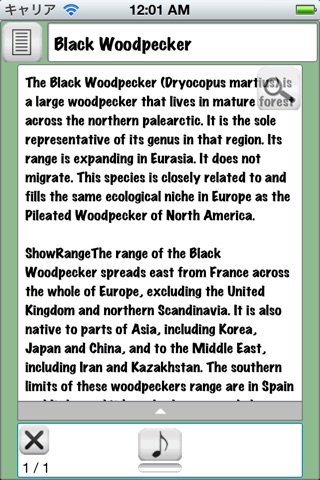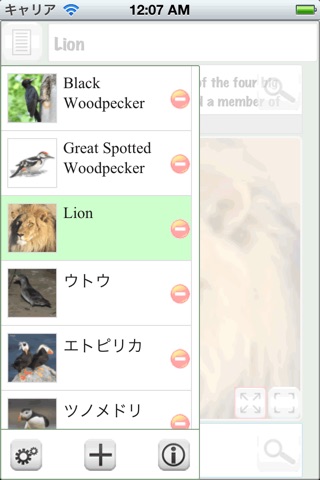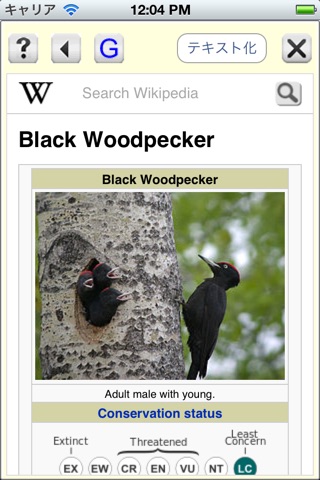If you use S-note Free:
You can make your own multimedia notes by selecting texts, photos, and sounds from various internet sites easily. Its like making your own encyclopedia.
You can memorize words by using multimedia information such as photos or sounds through S-note Free. You can learn foreign languages by collecting information in other languages using S-note Free.
You can use S-note Free to learn about wild birds, insects, plants, flowers and other natural things. Or you can collect TV or movie star’s information via S-note Free easily.
How to use S-note Free:
1) Decide a title first.
2) Push the search button to look for the title on internet sites, then select text lines, and copy and paste them into the contents text part of your data.
3) In the same way, you can search photos, and by touching a photo, you can put it into the photo part of your data.
4) In the case of sound search, find mp3 or wav file links, and push the link long to copy the URL of the file, and paste it into the sound part of your data.
Notation for the Copyright and the usage of this App:
Through this app you can make your own notes by copying from various internet pages. You should obey the laws of each site. And use the information legally and morally. This App is for personal use only. In the case of problems which occur from using this app, the developer, the seller, or the data provider is not responsible for problems.
About S-note:
S-note (standard version) has no limit for data, photos, and sounds. By using the Dropbox function of S-note, you can upload and download your data to/from the Dropbox server. In this way, you can backup all data, and recover the data easily. And you can share information between your iPad, iPhone, and iPod Touch. If you set up sharing and copy/move data from/to other Dropbox users, you can share your data with your family, friends and so on.